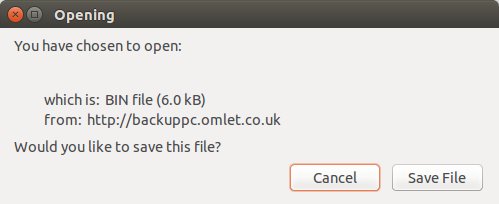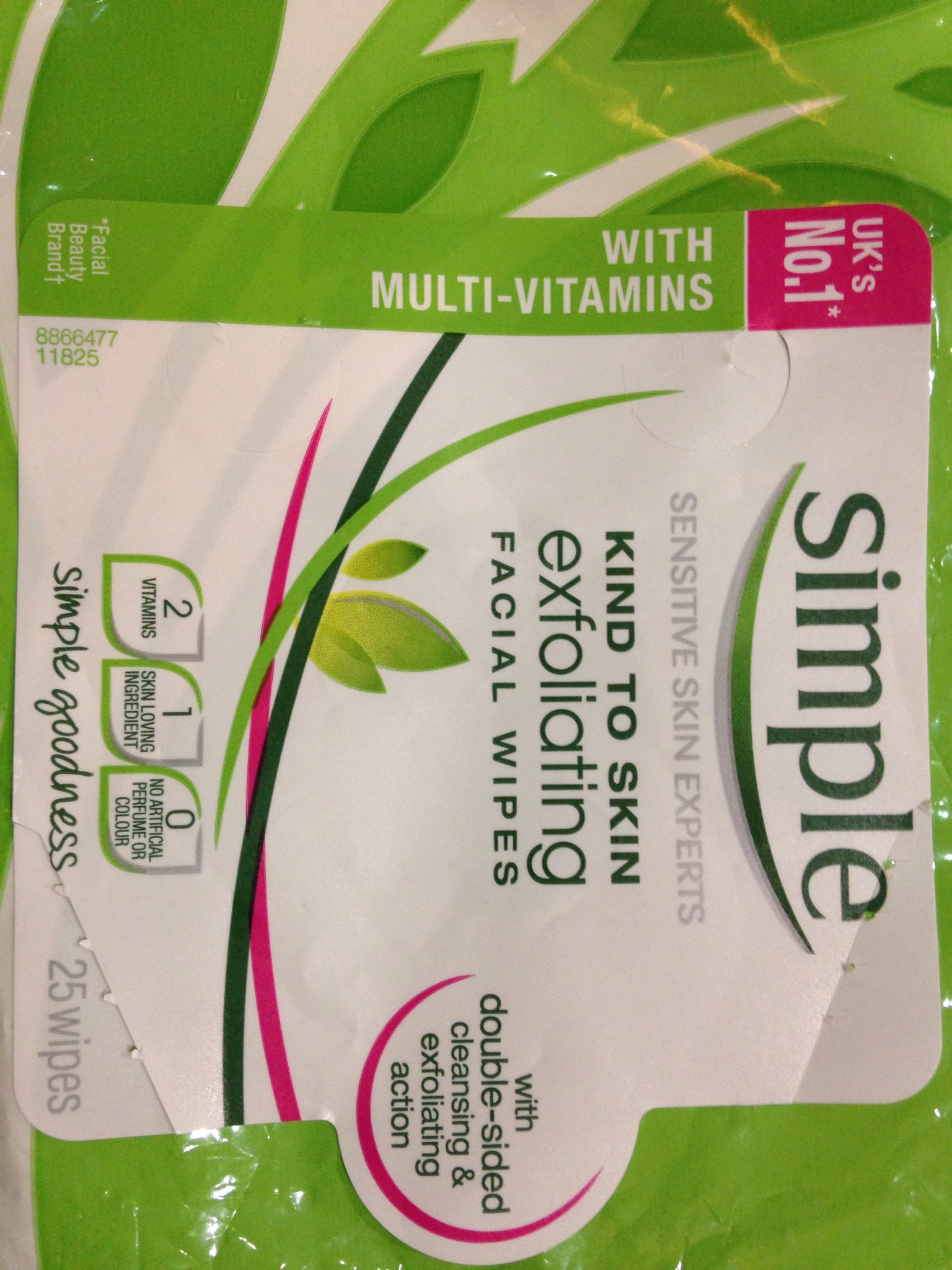I’ve decided to stop using Ubuntu as my primary home computer and make the switch to OSX. I’ve purchased a new Macbook Pro and for the first time ever not immediately installed Ubuntu. I love Ubuntu (and this blog is 99% all about Ubuntu); so why have I decided to make this change?
Why go to OSX?
1 – My company has started developing software for Windows and Mac. I need to test the software. I can run Windows and Linux in a VM but can’t run OSX without a Mac.
2 – I don’t have some much time to geek and make Ubuntu work with my Android phone, my wifes Mac, a Nas, 4oD, Amazon streaming videos or any other random bits of hardware and software I need. Fundementally, OSX is better supported and just works most of the time.
That doesn’t diminish how brilliant Ubuntu is. It’s awesome and does 99% of what I want. I have written this post because perhaps there are other people changing from Ubuntu to OSX. So, I thought that I would note down the changes that I made to the default OSX – after all it isn’t perfect!
HyperDock – I miss the awesome windows snapping of Ubuntu Unity. Hyperdock brings this to Mac.
Pathfinder – The default file manager on Apple really sucks. No folders? WTF? Install Path Finder.
Firefox / Chrome – Let’s be honest – Safari sucks.
Libre Office – Apple provide Numbers and Words which are simply too basic for my taste.
Install a repository
Would you believe it but Apple don’t have a system repository like Linux. By default you simply can’t just ‘apt-get install randompackage’. This feels like lossing my right arm after living with the awesome repositories the Ubuntu / Debian provide. Luckily, the open source communitry have made a solution. It is called Brew.
You install Brew by running:
ruby -e "$(curl -fsSL https://raw.github.com/Homebrew/homebrew/go/install)"
Then you can now run this one line…
brew install package
You can check for updates:
brew update
and upgrade like so:
brew upgrade
Install zsh
After using the awesome Ubuntu terminal, the default Apple terminal feels pants. You can fix this is just a couple of lines once you have Brew installed.
http://jakoblaegdsmand.com/blog/2013/04/how-to-get-an-awesome-looking-terminal-on-mac-os-x/
Remove the stupid [Process Completed] messages – When you exit the terminal you get the most annoying [Process completed]. This is super annoying.
Go to Terminal -> Preferences -> Settings -> Shell . Change “When the shell exits” to “Close if the shell exited cleanly”. This will close the window immediately after [Process completed] has shown.
Remove the stupid donk sounds –
I’m still learning about Mac’s and am updating this posts with all the changes that I made. I will keep editing this post as I change other things.