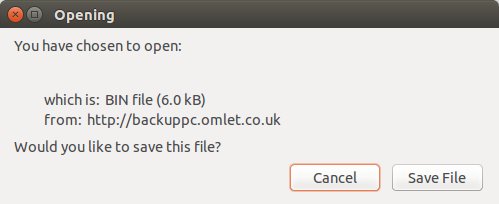I just upgrade a server from Ubuntu from 14.10 to Ubuntu 15.04. The server started okay and I was able to ssh in. However, the login prompt said that is was a “Read only file system”. This means that I wasn’t able to run any commands to fix the issue.
After a bit of searching, I found that the problem was that the UUID was incorrect in the /etc/fstab/
Before upgrading the fstab was:
UUID=18254707-08e8-494e-b456-938592928a5e / ext4 errors=remount-ro 0 1
After upgrading the fstab was:
UUID=815063a9-c956-44a6-ab11-05e1d0bb3a58 / ext4 errors=remount-ro 0 1
To fix the issue:
1) You need to find what the correct UUID is. You find this using the command:
ls -al /dev/disk/by-uuid/*
2) You need to boot into the server in recovery mode and edit the fstab.
I hope this helps someone