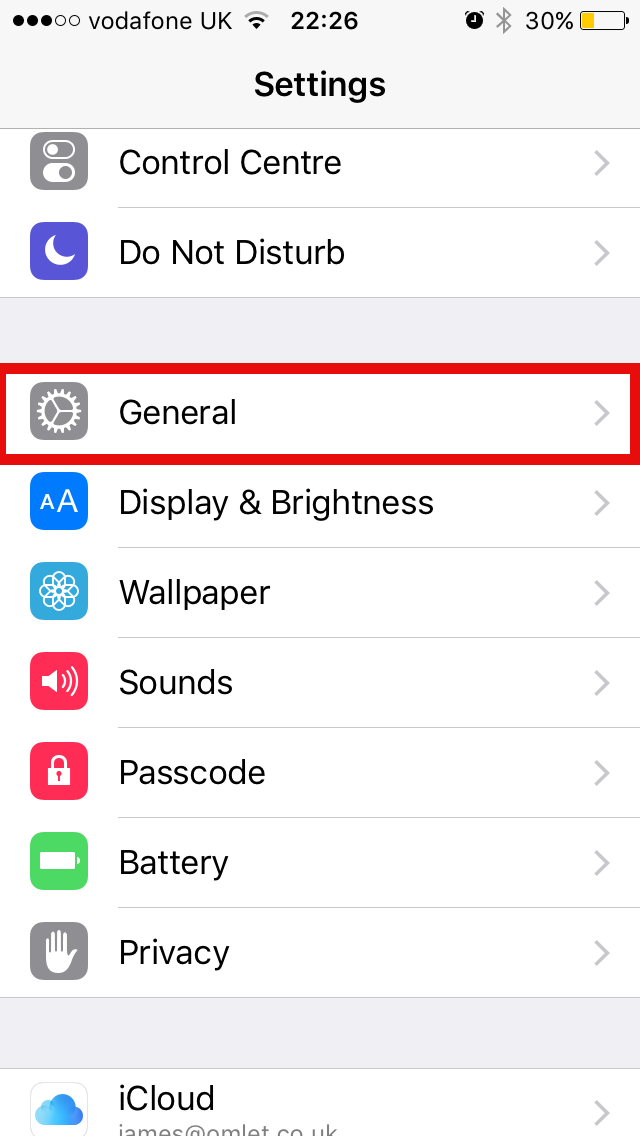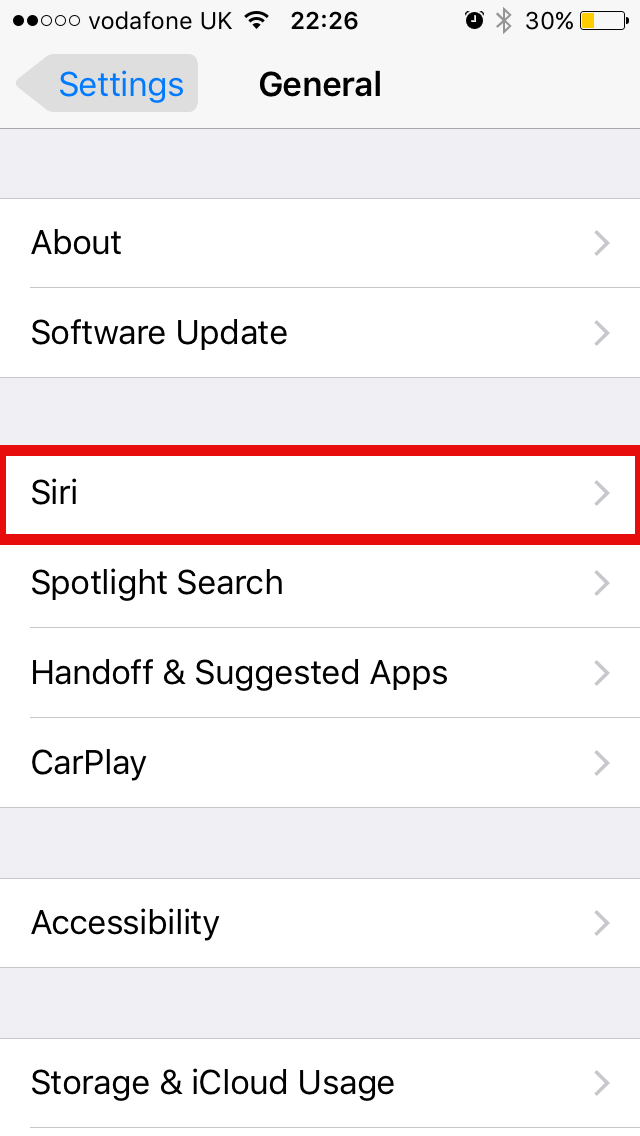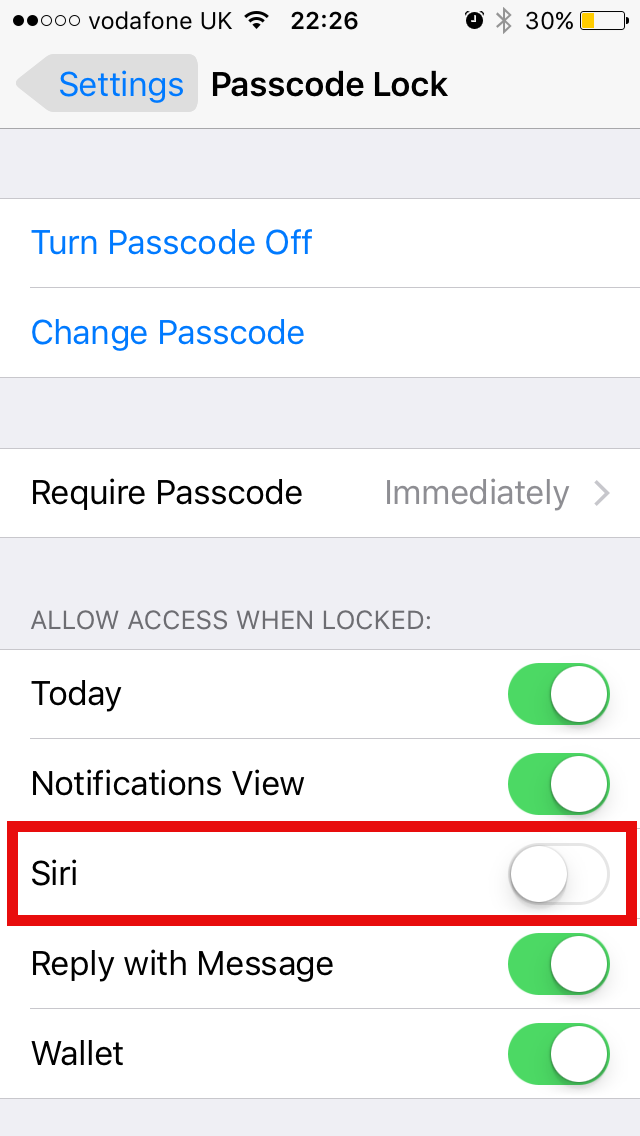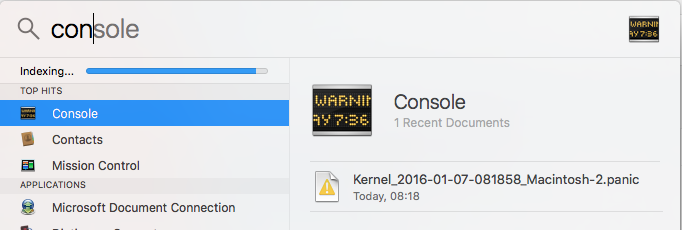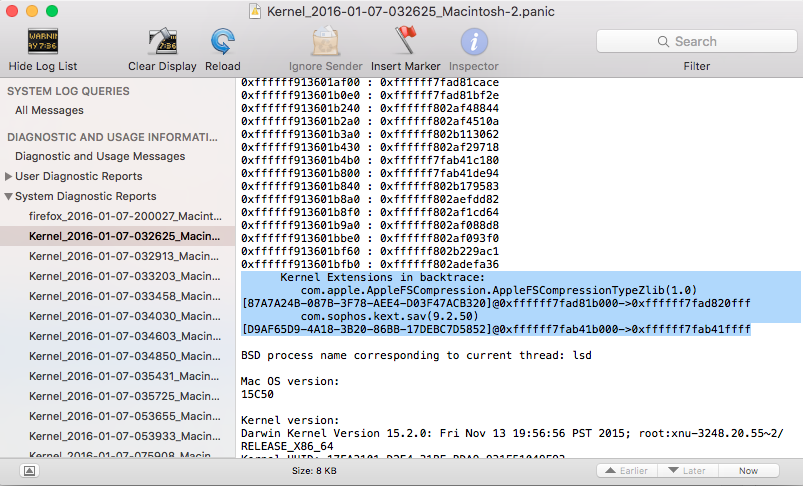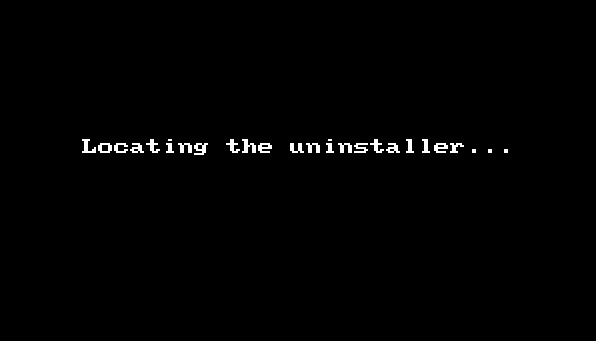I never signed up to Vodafone marketing (spam) text messages in the first place but they send them to me anyway. I’m sure this isn’t legal. Anyhow, they offer the option of opting out but seem to keep sending them anyway. I really wish there was a good small customer facing mobile company I could use.
Month: January 2016
How to stop Siri and voice control from lock screen on iphones
It seems to be a common problem that people want to stop accidentally making a request to Siri or using the voice control when the phone is locked. I’ve been in meetings when at least four different people have checked their iphone, launched Siri and then had their phone announce to the room ‘I’m sorry there is no match for that’. So here is how to disable Siri and voice control from a locked iPhone.
Step 1 – Turn on Siri – Counter intuitively having Siri enabled will give you the controls you need to stop Siri and voice control being started from the lock screen. Go to Setting -> General -> Siri and toggle enable.
Step 2 – Turn off Siri from the lock screen. Go to Setting -> Passcode -> disable Siri.
Voila.
If you have disabled Siri completely then you won’t have this control and there isn’t a toggle for voice control in the same way. Hope this is helpful.
Mac Crashing After Upgrade To Yosemite – Sophos Anti Virus
I just upgraded my wifes Macbook from Mavericks -> Yosemite and it started crashing constantly. I found that it was com.sophos.kext.sav (9.2.50) which precipitated the problem. Here’s what I did to fix the issue:
Step 1 – Restart into safemode
Restarting in safemode stops the computer restarting and allows you to actually do something to the computer. You enter safemode by shutting down the computer, waiting a few seconds, starting it and then holding down the shift when the computer beeps as it restarts.
Step 2 – Look through the logs
You can do this using the Console program which is included with all Mac’s. Do cmd+space and type console. Alternatively find the concole from the launchpad.
You can then see all the kernal panics on the bottom left hand side and then view each report on the right hand side:
Click on the latest report and scroll down to the hexadecimal stuff. Before this is the processes which caused the kernel to panic. I’ve highlighted the interesting section for this Macbook. It was:
Kernel Extensions in backtrace:
com.apple.AppleFSCompression.AppleFSCompressionTypeZlib(1.0)[87A7A24B-087B-3F78-AEE4-D03F47ACB320]@0xffffff7fad81b000->0xffffff7fad820fff
com.sophos.kext.sav(9.2.50)[D9AF65D9-4A18-3B20-86BB-17DEBC7D5852]@0xffffff7fab41b000->0xffffff7fab41ffff
I googled the keywords com.sophos.kext.sav and found it was causing lots of kernel panics for other Mac users. I decided to uninstall sophos.
Step 3 – Remove Sophos
Unfortunately, you can’t just remove Sophos from the application directory. You need to run their uninstall process. This is nicely explained in this animated gif produced by Sophos themselves.
I then rebooted the Macbook and it didn’t crash again. Hurray for that! I hope this helps some.