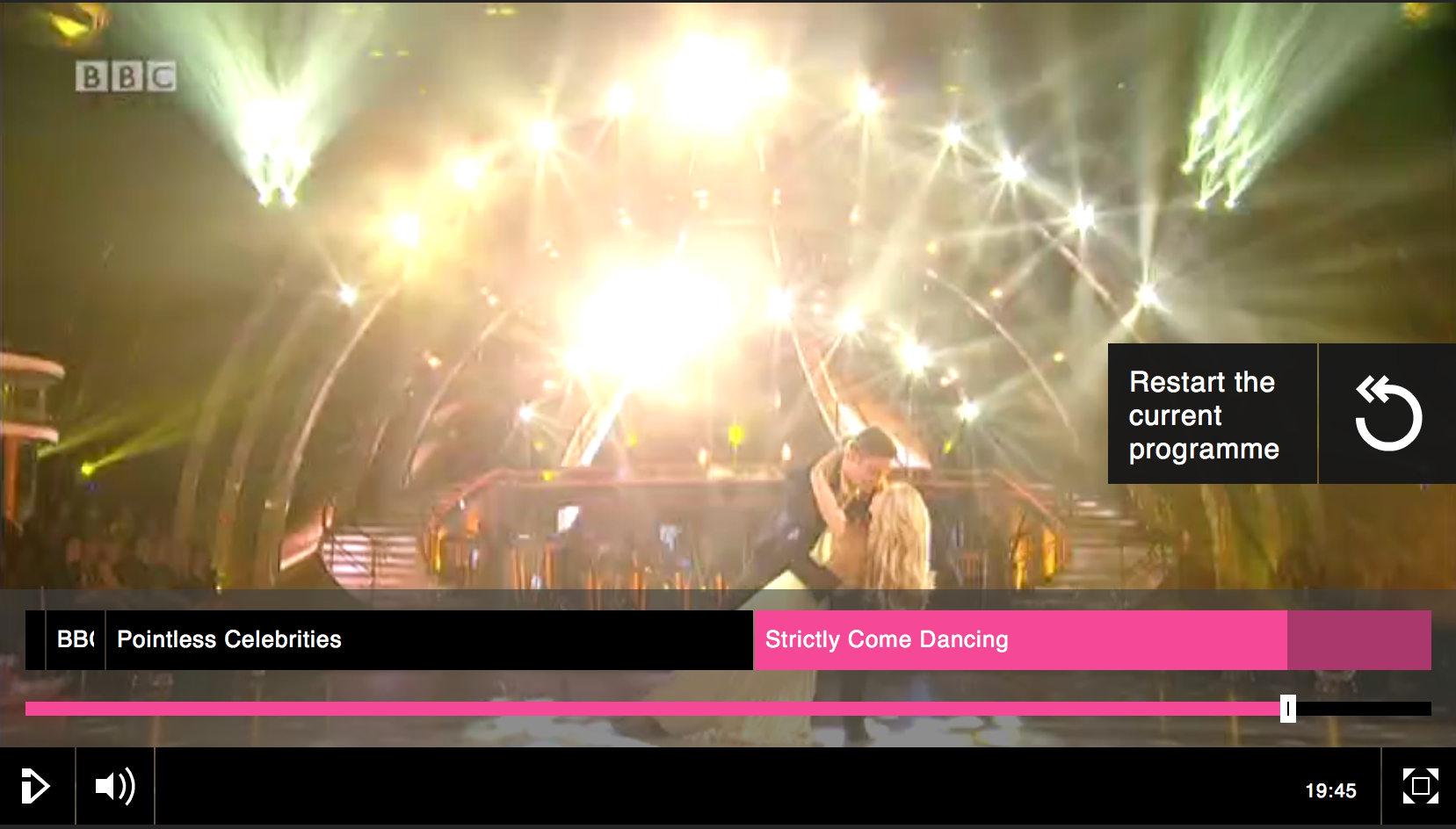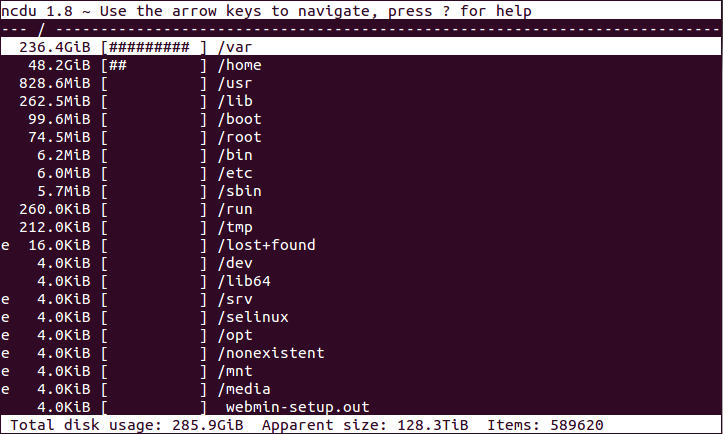Saw this and think it sums it up…
Category: Random
Visual Disk Usage Analyser From the Command Line Ubuntu
When you are trying to analyse disk usage there are a limited set of command line tools on Linux. Most people use either of ‘find’ or ‘du’. However using these tools it can be a lot of work to get an overall picture and drill down into directories to find the problems. Enter ncdu (short for ncurses-based disk usage). Simply put ncdu is a fanatastic graphical disk usage analyser.
It could not be simplier to install.
sudo apt-get install ncdu
To use:
ncdu
And you get a lovely screen like the one below. You can then navigate around using the cursor keys.
Thanks ncdu people 🙂
How to install imapsync on Ubuntu 12.04
Imapsync is a really useful script from syncing imap mail boxes. I used it when migrating from Zimbra to Google Mail. I wanted to install imapsync from source on my Ubuntu server but found the instructions a little ridiculous. The start of the instructions are:
Go into the directory imapsync-x.xx and read the INSTALL file.
You’re already reading the INSTALL file.
Here is what I did it:
1) Download the source from github and extract it.
2) Install a few dependences:
aptitude install libmail-imapclient-perl libdigest-md5-file-perl libterm-readkey-perl libio-socket-ssl-perl libdigest-hmac-perl makepasswd
3) In the source folder run:
make -n install
make install
You should then have a working imapsync. To test it try:
imapsync -version
Magento PDF Invoices not appearing…
…is that another bug with Magento? Surely not. Here is the apache error log:
Declaration of Zend_Pdf_FileParserDataSource_File::__construct() must be compatible with Zend_Pdf_FileParserDataSource::__construct() in /var/www/lib/Zend/Pdf/FileParserDataSource/File.php on line 41
The solution is to change the constructor function of lib/Zend/Pdf/FileParserDataSource.php
abstract public function __construct();
to
abstract public function __construct($filePath);
Again – this bug has been around since 2010. It’s 2012…
Magento php extensions 0 must be loaded
I’ve just been installing Magento (which for some reason is a real pain!). I got a really random error message when trying to setup the database. I get an error message just saying:
"php extensions 0 must be loaded"
You need to edit app/code/core/Mage/Install/etc/config.xml changing:
<extensions> <pdo_mysql/> </extensions>
to this:
<extensions> <pdo_mysql>[code]1</pdo_mysql>
</extensions>
[/code]
Given that this bug has been around since for about 3 years – surely Magento can fix it?