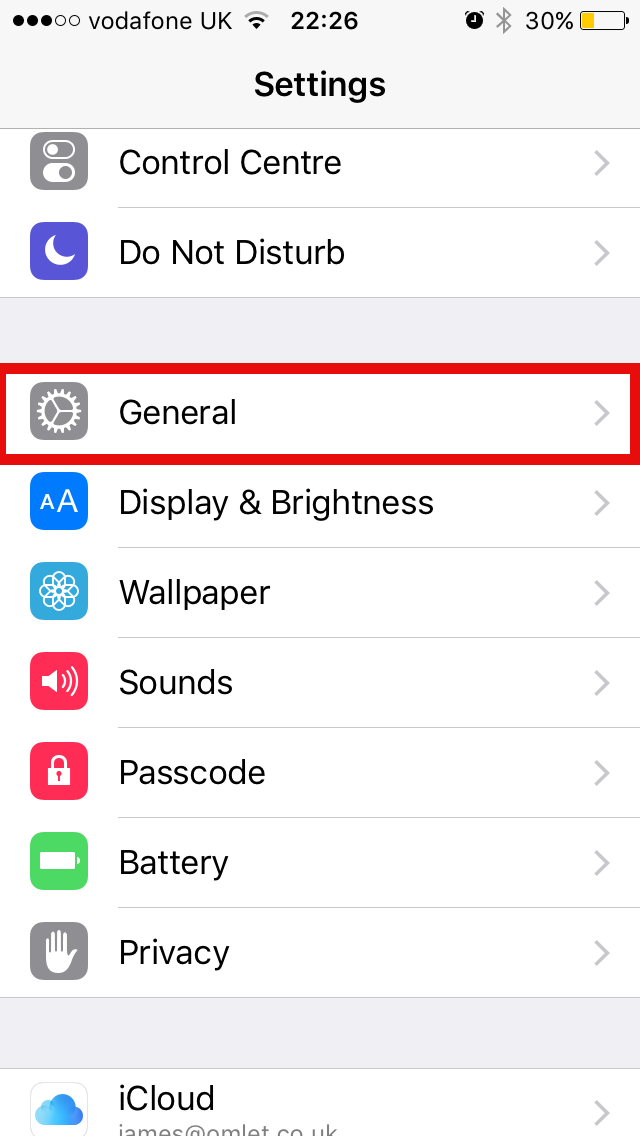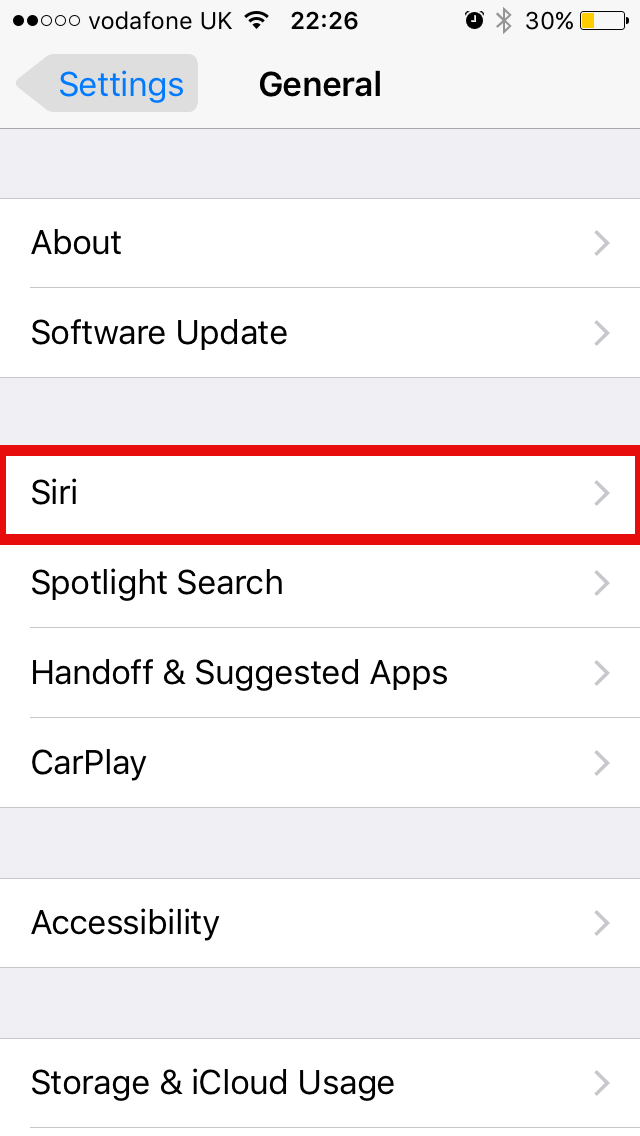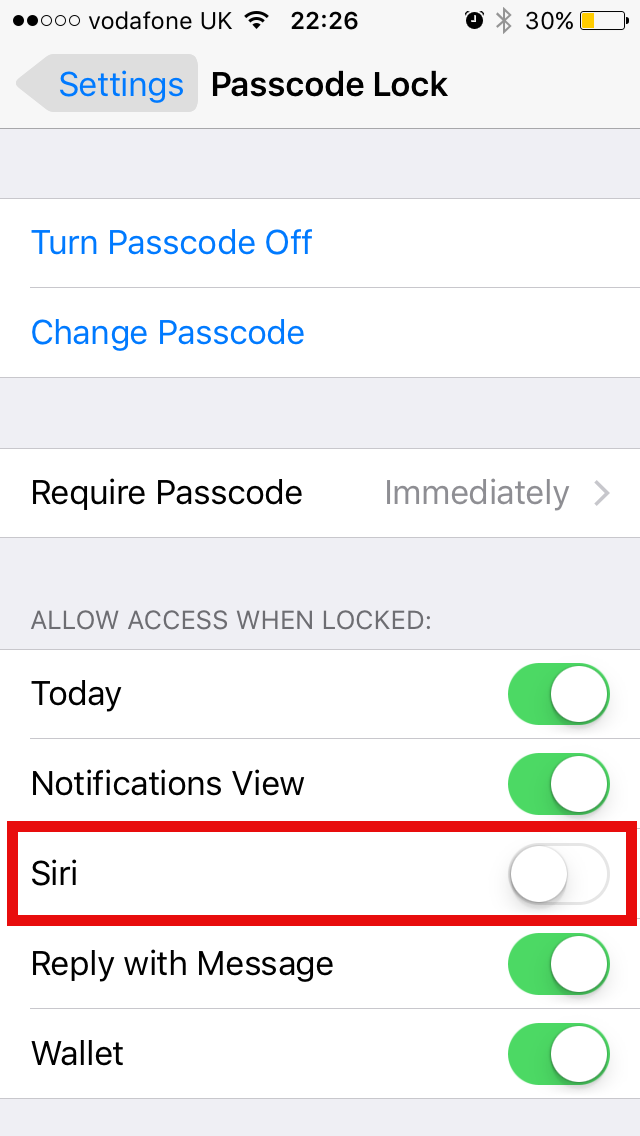My friend has a reasonably new Mazda MX3. Unfortunately she could not get her phone to connect to the Mazda’s bluetooth. The main problem was that the Mazda bluetooth never appeared as a device on her iPhone. She asked me to help and we followed the instructions in the manual. The instructions for connecting a phone via bluetooth are:
- Get your phone out and enable bluetooth
- Navigate through the menu on the car
- Select ‘BT Setup’ – annoying the last item in the menu
- Select ‘Pair Device’
- You are then offered a pin (by default 0000).
- You should then see the car appear as a device on your phone (by default Mazda).
- You then theoretically click on Mazda and then enter the pin.
- You should then be connected…
The problem for us was that the Mazda never appeared as a device. This means you can’t select it on the phone and the car just shows an ‘Err’ message during the BT setup process. If you Google around for solutions, they all say you need to reset you whole car by disconnecting the battery or go to a dealer. Well, who wants to do that!
The Solution
The solution we found was to setup the phone through the voice command system. So, this is how to connect your phone to a Mazda via bluetooth.
- Hold down the phone button on the steering wheel.
- The car should go into ‘Listening’ mode and you then need to speak to it.
- Say ‘Pairing options’
- Then follow the instructions all the way through to the end which finishes with giving a name for your phone (you can make this up). Please note – don’t give up too early (even if you think you have completed) because unless you name you phone it won’t be able to connect.
Voila – you should finally have connected your iPhone to your Mazda bluetooth. I hope this helps someone.