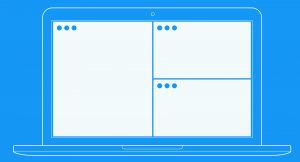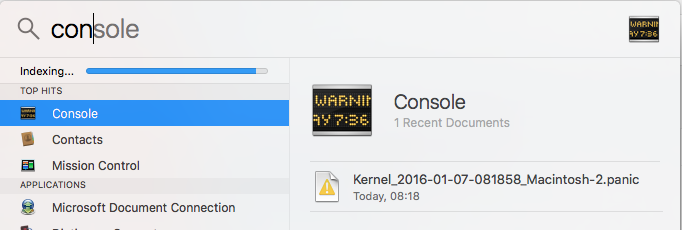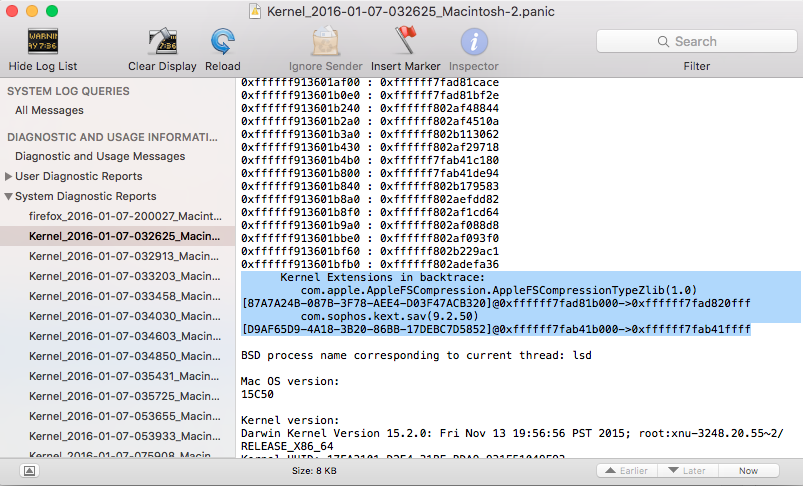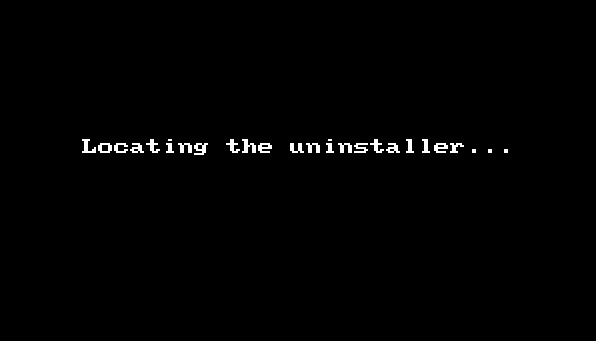I just upgraded my wifes Macbook from Mavericks -> Yosemite and it started crashing constantly. I found that it was com.sophos.kext.sav (9.2.50) which precipitated the problem. Here’s what I did to fix the issue:
Step 1 – Restart into safemode
Restarting in safemode stops the computer restarting and allows you to actually do something to the computer. You enter safemode by shutting down the computer, waiting a few seconds, starting it and then holding down the shift when the computer beeps as it restarts.
Step 2 – Look through the logs
You can do this using the Console program which is included with all Mac’s. Do cmd+space and type console. Alternatively find the concole from the launchpad.
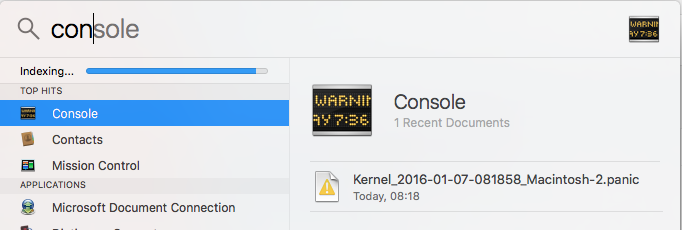
You can then see all the kernal panics on the bottom left hand side and then view each report on the right hand side:
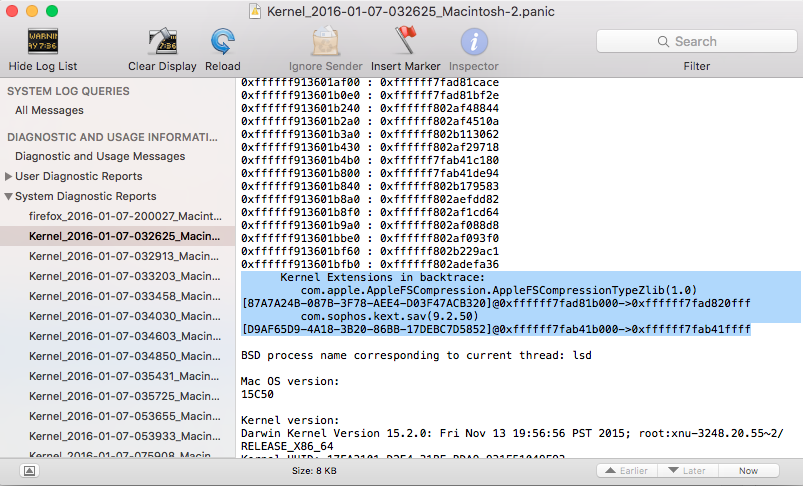
Click on the latest report and scroll down to the hexadecimal stuff. Before this is the processes which caused the kernel to panic. I’ve highlighted the interesting section for this Macbook. It was:
Kernel Extensions in backtrace:
com.apple.AppleFSCompression.AppleFSCompressionTypeZlib(1.0)[87A7A24B-087B-3F78-AEE4-D03F47ACB320]@0xffffff7fad81b000->0xffffff7fad820fff
com.sophos.kext.sav(9.2.50)[D9AF65D9-4A18-3B20-86BB-17DEBC7D5852]@0xffffff7fab41b000->0xffffff7fab41ffff
I googled the keywords com.sophos.kext.sav and found it was causing lots of kernel panics for other Mac users. I decided to uninstall sophos.
Step 3 – Remove Sophos
Unfortunately, you can’t just remove Sophos from the application directory. You need to run their uninstall process. This is nicely explained in this animated gif produced by Sophos themselves.
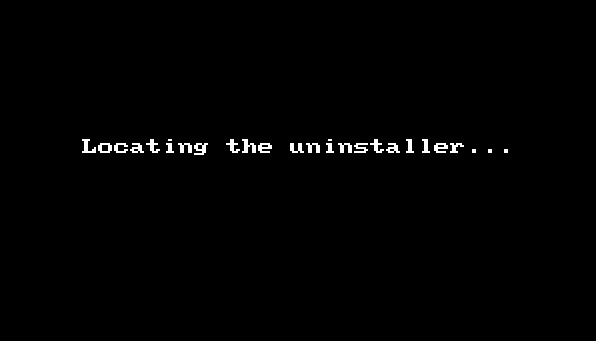
I then rebooted the Macbook and it didn’t crash again. Hurray for that! I hope this helps some.