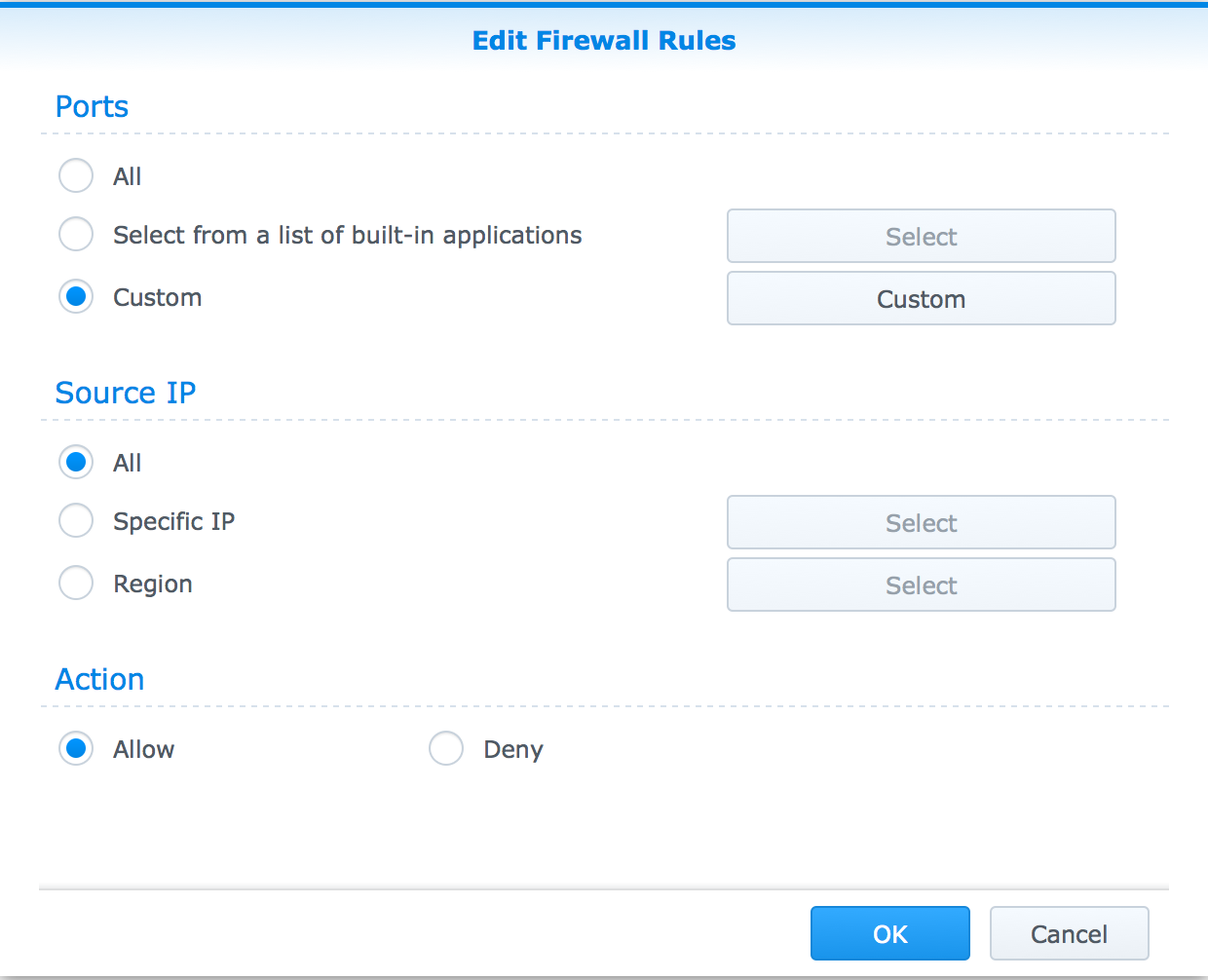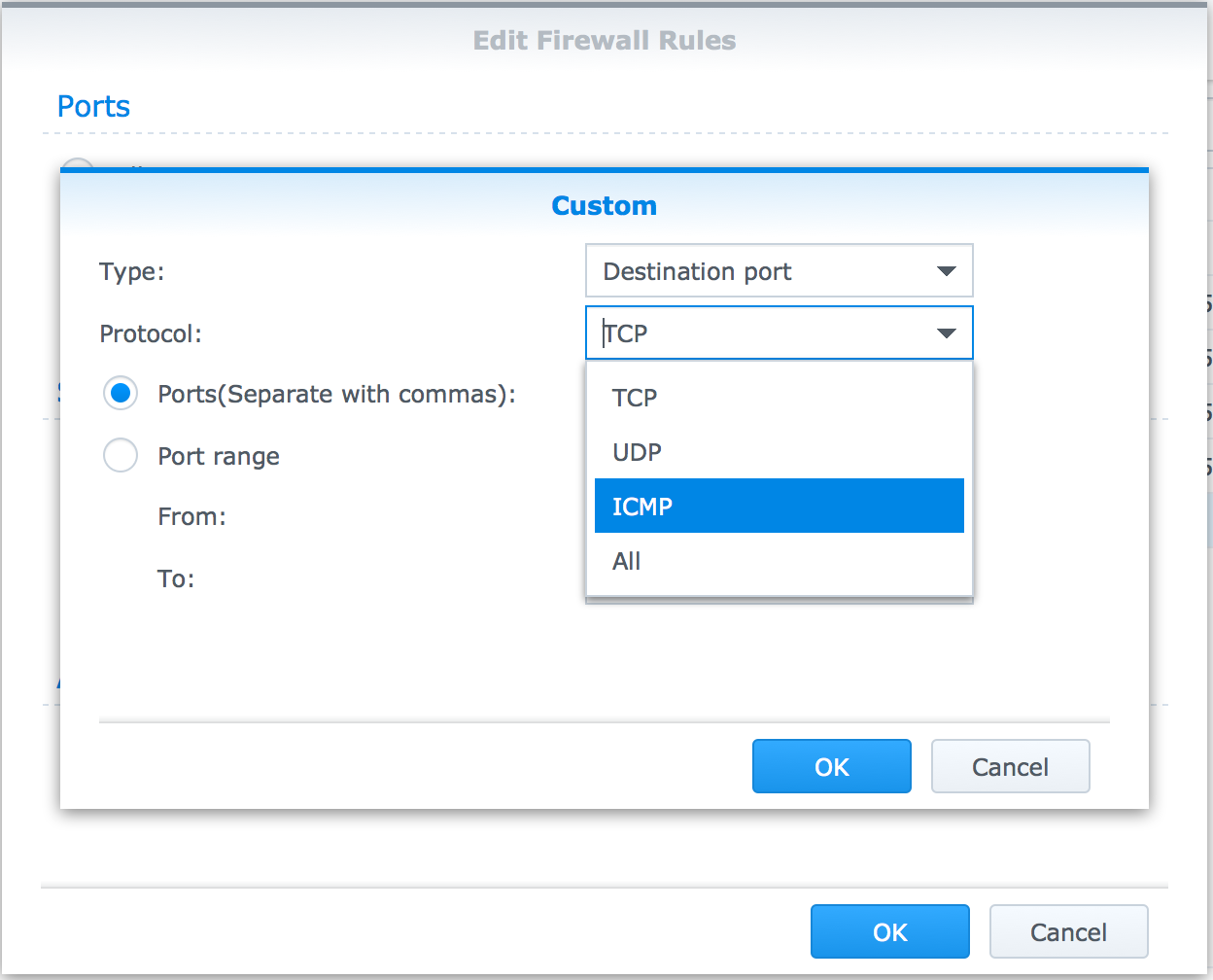There isn’t a clear way to uninstall the Synology Cloud Station client on Ubuntu from the GUI. The only ways seems to be from the command line and it took me a while to find it.
Cloud Station is installed in your home directory in a hidden folder called ./Cloudstation. There is an uninstall script buried in a few folders down.
Open a terminal and run:
./CloudStation/CloudStation-app/package/uninstall
Job done.
I hope this helps someone.