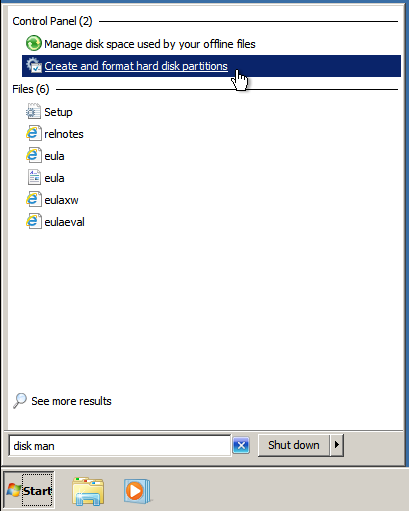Another awesome issue of Linux Voice. I can highly recommend subscribing.
Month: March 2014
How to extend / increase a Windows Partition on KVM QEMU VM
We have a Windows 7 VM running on Ubuntu KVM. I needed to give the Windows 7 machine more disk space. This turns out to be really easy (when you know how).
Step 1 – Shutdown the VM
virsh shutdown hostname
Step 2 – Increase the qcow2 image
Find the qcow2 file of the VM and take a backup (just in case).
cp hostname.qcow2 hostname.qcow2.backup qemu-img resize hostname.qcow2 +100GB
Step 3 – Start the VM
Now start the VM.
virsh start hostname
Step 4 – Extend the partition in Window
Windows has a really good partition management utility built into it. Search for “disk management”
Then select the partition, right click and choose extend partition. You should then follow the simple steps and you are done.
Let me know if you have any improvements to this.
How to convert a .png to .ico file Ubuntu Linux
I needed to create a .iso file to make a Windows icon. You need to use icotool which is part of icoutils.
apt-get install icoutils
Then:
icotool -c -o launcher_icon_128.ico launcher_icon_128.png
Job done.
How to install png2icns on Ubuntu
ng2icns is a great little tool for creating Mac icons on Linux. It comes in the the incsutils package:
sudo apt-get install icnsutils
How to add an autostart at the end of the installation process in install4j
To make the installer launch your application after it has been installed you need to add an “Execute launcher” action to your “Finish screen”.
You will need to select which launcher for the installer to run.
How to change the banner image in Install4J
I am just making an installer for Windows, Mac and Linux using install4j. However, it isn’t clear from the docs how to change the banner image on the left hand side.
To set it on the Welcome screen, you need to go to Installer -> Welcome and select the “Images For Banner” property,
To change it on the Finish screen, you need to go to installer -> Finish and select the “Image for Banner” property.