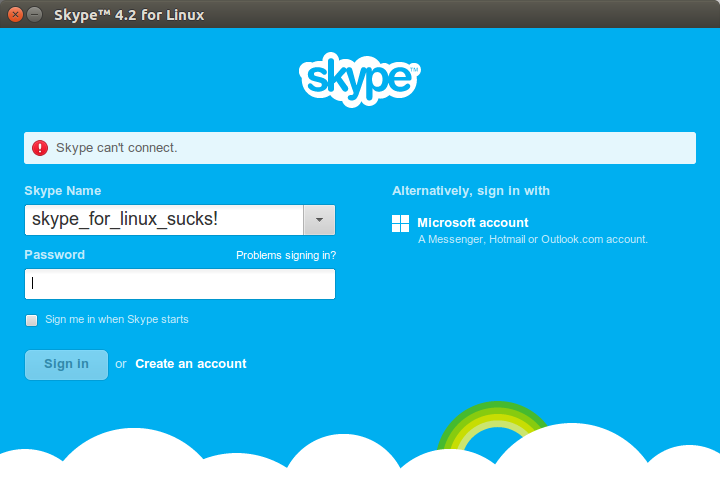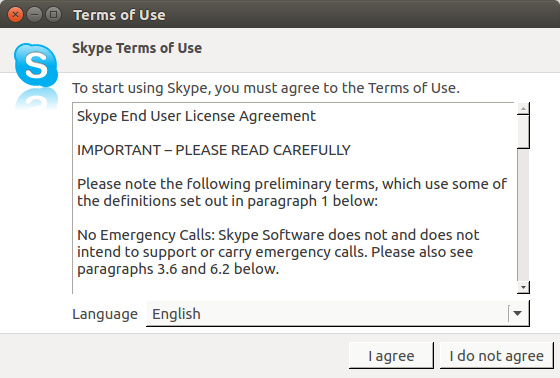I just updated to Ubuntu 16.04 and tried to make a Skype call. It said that “Skype can’t connect”. The error message looks like this:
To fix this you need to remove Skype completely from your system including your settings.
1) Remove the skype and it’s settings
sudo apt-get remove –purge skype skype:i386
2) Remove any settings in your home directory:
rm -rf ~/.Skype
3) Reinstall the application:
sudo apt-get install skype
You should then launch Skype and see the following term dialogue box.
If you don’t see this box when you first launch Skype then you didn’t remove all the settings. Your Skype should now connect 🙂