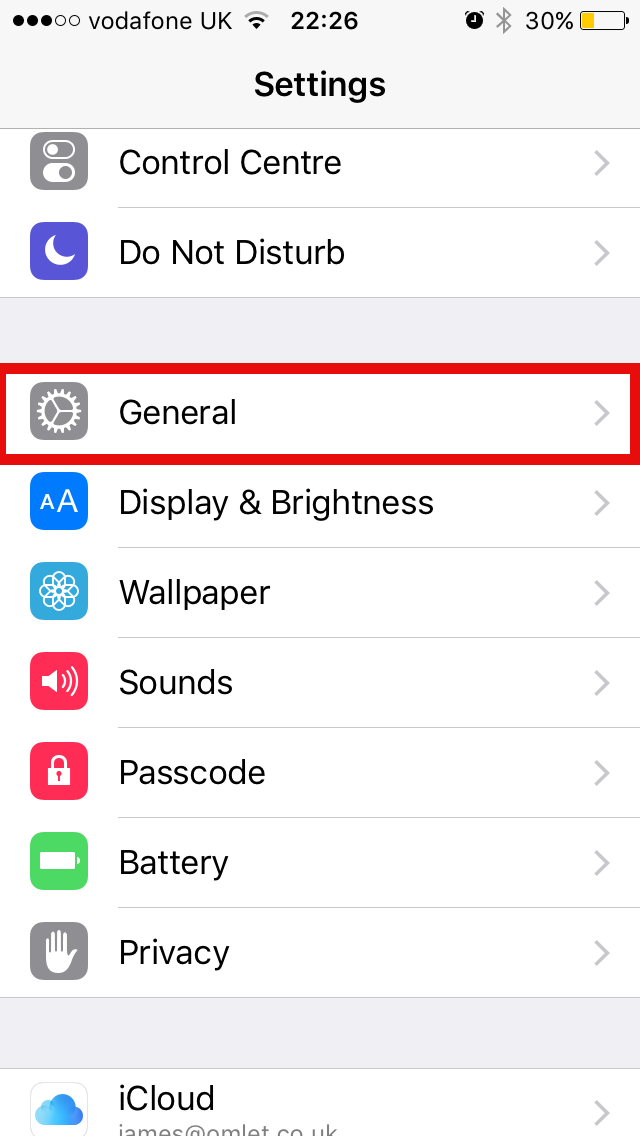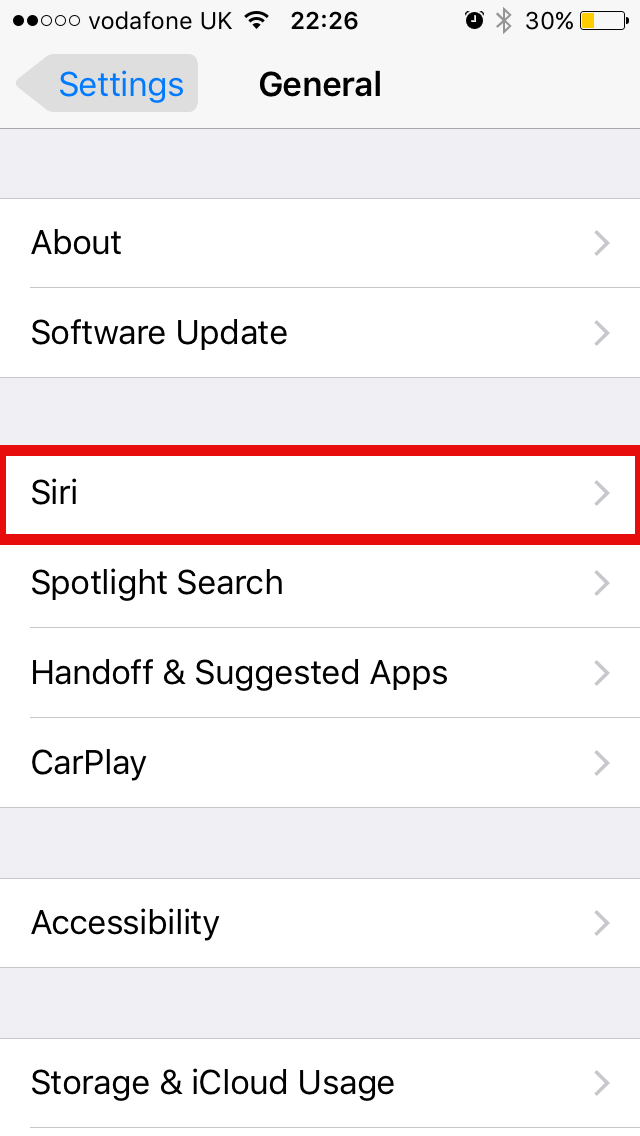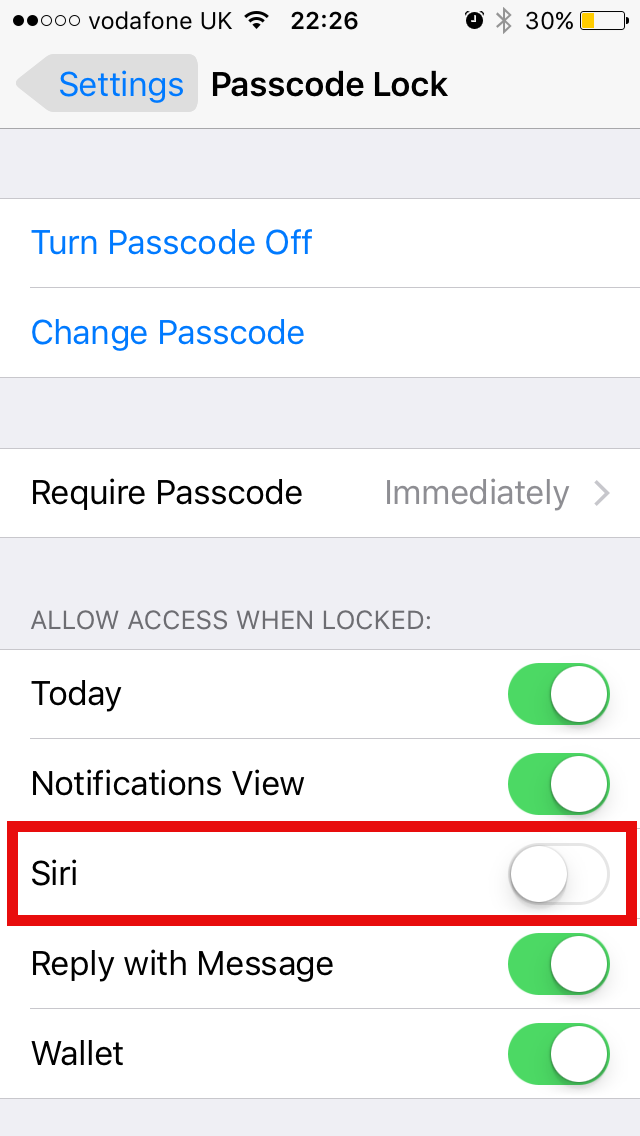It seems to be a common problem that people want to stop accidentally making a request to Siri or using the voice control when the phone is locked. I’ve been in meetings when at least four different people have checked their iphone, launched Siri and then had their phone announce to the room ‘I’m sorry there is no match for that’. So here is how to disable Siri and voice control from a locked iPhone.
Step 1 – Turn on Siri – Counter intuitively having Siri enabled will give you the controls you need to stop Siri and voice control being started from the lock screen. Go to Setting -> General -> Siri and toggle enable.
Step 2 – Turn off Siri from the lock screen. Go to Setting -> Passcode -> disable Siri.
Voila.
If you have disabled Siri completely then you won’t have this control and there isn’t a toggle for voice control in the same way. Hope this is helpful.