I am running Firefox on Ubuntu and the default paper size was US Letter. I wanted to set the default paper size to A4. There isn’t a graphically interface to do this. So you have to:
- Visit about:config
- Search letter
- You should have a result with a value of na_letter.
- Double click to modify and change the value to A4
Then it should look like this:
Hopefully that helps someone change the default paper size from US Letter to A4.
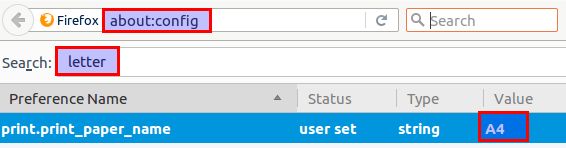
This has no effect, Firefox 67.0.4 (64-bit), Windows 10