I’ve moved from Ubuntu to Apple Mac OSX and like to use Firefox. However, rather annoyingly the Firefox spell checker doesn’t appear to work on Apple by default. Bizarrely, it doesn’t highlight any incorrect spellings. I found that the only way to fix it was to add another dictionary to Firefox. Here is how I did it.
Step 1 – Find a dialogue box or text box and right click. You should see a menu like so. You could click Language -> Add Dictionaries
Step 2 – You will be taken to the Firefox Dictionary and Language Pack Page . You should select and install the right dictionary for your locale.
Step 3 – I installed English (United Kingdom) dictionary and immediately the spell checker immediately started working. Hope this helps someone else.
p.s. if anyone from the Firefox team are reading this – why doesn’t Firefox work with native Apple spell check / dictionary?
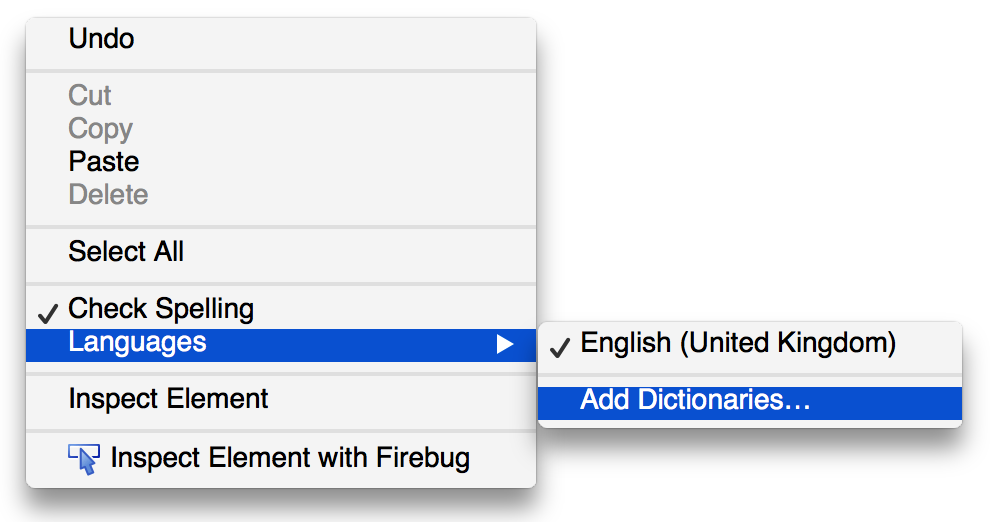
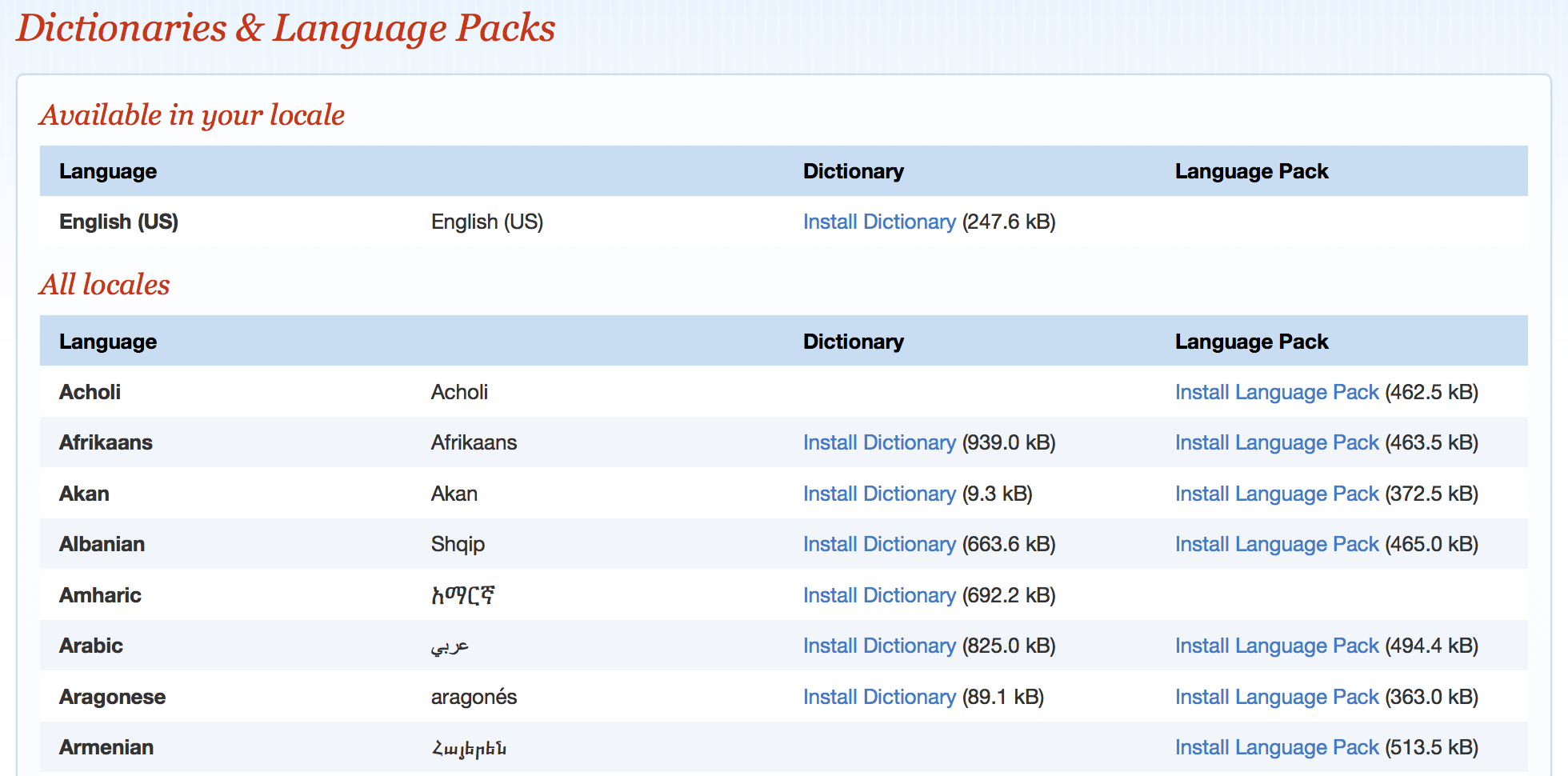
This also solved my problem. Thanks! 🙂