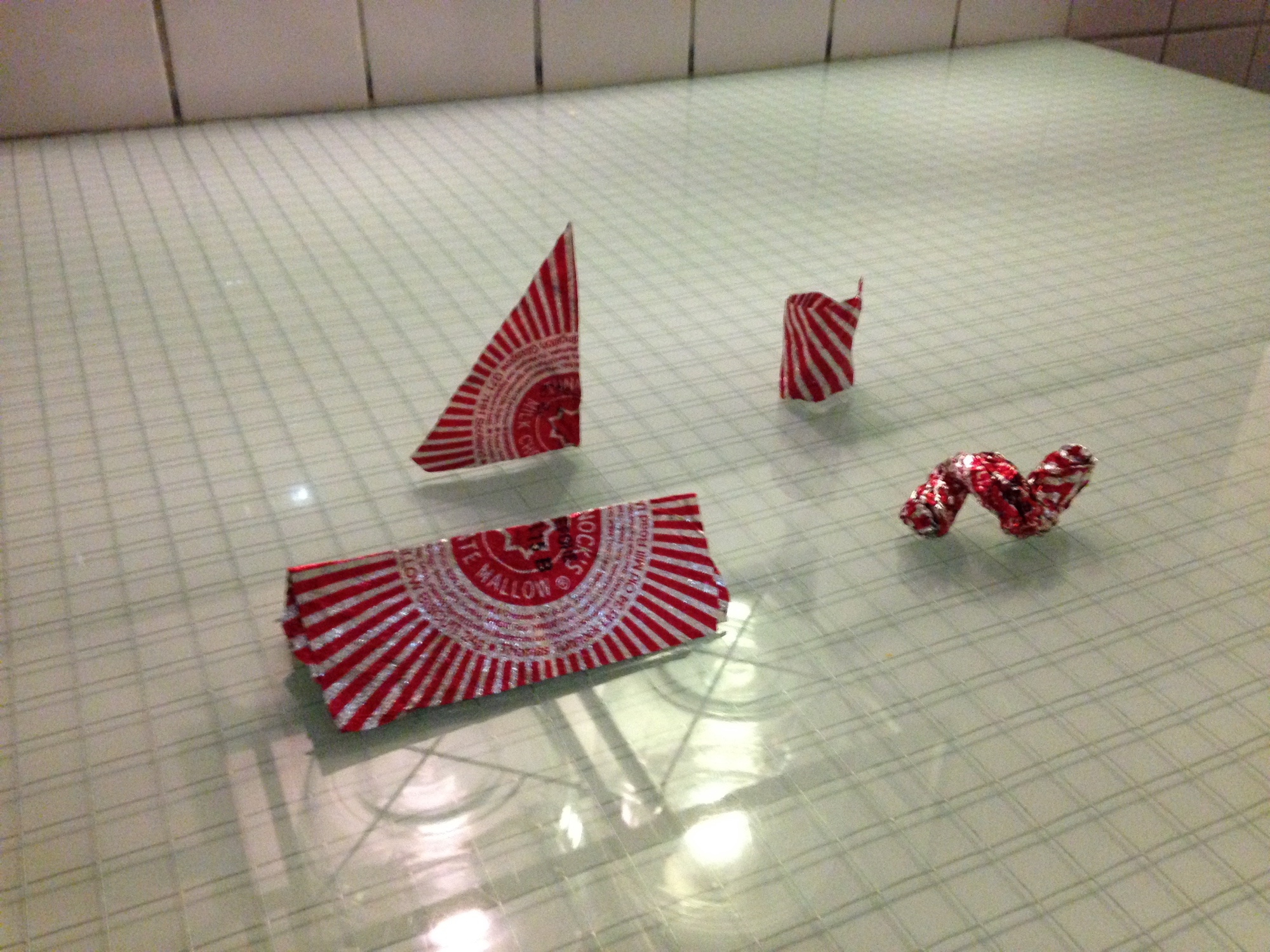I’ve been reading up a little about Google’s search rankings. Everyone says that Google rewards sites which are responsive. I thought that I would test this out by changing my site over to a responsive design. I’ll update the blog with the results.
Year: 2015
How to clear apt-cacher cache – Ubuntu 14.04 – apt-cacher: Cache Full
We have a server running apt-cacher to help cache Ubuntu repositories. However, after about 2 years of usage the disk on the server has filled up. I discovered this after trying to update my Ubuntu desktop and got the following error:
503 apt-cacher: Cache Full
Here is how to clear the apt-cache cache.
sudo service apt-cacher stop
sudo rm -rf /var/cache/apt-cacher-ng/
sudo mkdir -p /var/cache/apt-cacher-ng/{headers,import,packages,private,temp}
sudo service apt-cacher start
Unable to locate package htpasswd – ubuntu
I just tried to install the htpasswd command and got the following error: Unable to locate package htpasswd. Turns out you need apache2-utils:
<code>sudo apt-get install apache2-utils</code>
How to redetect keyboard in Ubuntu
There isn’t a graphical tool to redetect keyboards in Ubuntu and you have use the command line:
sudo dpkg-reconfigure keyboard-configuration
How To Clear Your Apple Maps Search History in iOS 8
I wanted to clear my Apple Map search history because it was auto-completing the wrong things. However, it isn’t very obvious how to clear your Apple Map search history. Here is how I cleared it:
1 – Open the Apple Maps app.
2 – Click into the search bar at the top.

3 – Click on favourites
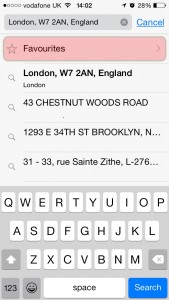
4 – Click the clear button.
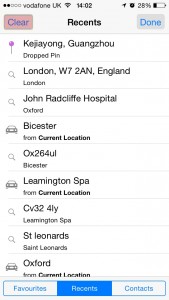
Apple are generally great at usability. However, this simply doesn’t make sense to me and seems massively confusing. I wish that Apple would add a control clearing the search history from within the iPhone setting app. This would fit in with their general settings paradigm and is exactly how they do the clearing of Safari browser history.
Hope this helps someone.