I use Firefox with Google Sheets. When filling in the cell and pressing enter Google sheets automatically adds a new line. It only seems to happen then you press enter. It doesn’t happen when you press tab or click out of the call. It also only happens in Firefox and not Google Chrome. Being cynical, I wonder if Google know about this bug and aren’t fixing it so that people migrate from Firefox to Chrome. Anyhow, it is quite simple to fix it.
Just go to Tools. You will find that autocomplete is enabled.
Disable autocomplete and the problem will disappear,
Hope this helps someone.
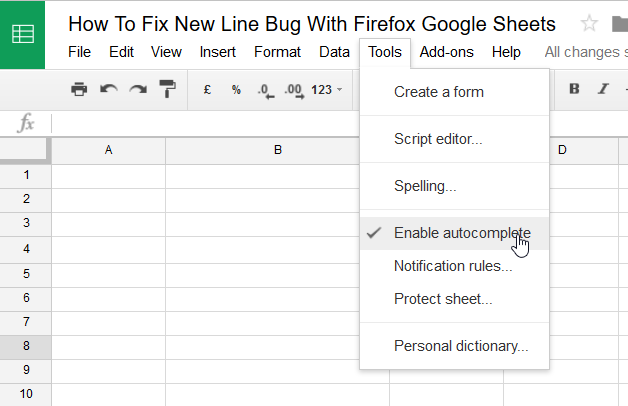
Thanks! It’s been bothering me for so long!
This didn’t work for me. I’ve also noticed that it only happens when typing alphabetical text…numbers don’t seem to have the issue. Thanks anyways!
YAY, this works! This issue has plagued and irritated me for MONTHS (and I share the OP’s cynical thought about Google vs. Firefox); so far, it seems like this has done the trick for me. THANK YOU.